VMware Workstation and Hyper-V are not compatible. Remove the Hyper-V role
Utilizzando, su Windows 8 sia Vmware (workstation) sia Hyper-v si potrebbe ricevere il messaggio di errore:
VMware Workstation and Hyper-V are not compatible. Remove the Hyper-V role from the system before running VMware Workstation.
E’ ricevuto perchè il ruolo Hyper-V è in “conflitto” con Vmware Workstation.
Per aggirare il problema è necessario utilizzare due comandi (a riga di comando), uno per “attivare il ruolo Hyper-V” e uno per disabilitarlo.
Disattivazione Hyper-v
bcdedit /set hypervisorlaunchtype off
Attivazione Hyper-v
bcdedit /set hypervisorlaunchtype auto
Purtroppo è necessario ogni volta eseguire un REBOOT del sistema operativo.
I due comandi devono essere eseguiti da un Prompt dei comandi come AMMINISTRATORE
VMware Workstation and Hyper-V are not compatible, Remove the Hyper-V role, VMware Workstation e Hyper-V stesso computer, VMware Workstation e Hyper-V stesso pc
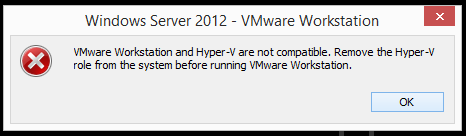






Connect
Connettiti con me su vari social media...