SQL Server encountered error 0x80070218
Stavo cercando di eseguire una ricerca full-text su una tabella che ho creato a scopo di test.
Quando ho eseguito la query per la prima volta ho ricevuto il seguente messaggio di errore:
SQL Server encountered error 0x80070218 while communicating with full-text filter daemon host (FDHost) process. Make sure that the FDHost process is running. To re-start the FDHost process, run the sp_fulltext_service ‘restart_all_fdhosts’ command or restart the SQL Server instance.
Ho risolto il problema aprendo Configuration Manager di SQL Server. Ho notato che il servizio “SQL filtro full-text Daemon Launcher (MSSQLSERVER)” veniva eseguito con l’account “Servizio locale”. Quando ho installato SQL Server ho specificato un account locale di Windows come account di servizio per il servizio ” SQL Server (MSSQLSERVER) ” sul computer, così ho deciso di sostituire servizio locale con tale account Windows per”SQL Full-text Filter Daemon Launcher (MSSQLSERVER “.
Da Configuration Manager di SQL Server :
SQL Server encountered error 0x80070218, SQL Server encountered error 0x80070218 while communicating with full-text filter, SQL Server error 0x80070218 aemon host (FDHost) process,
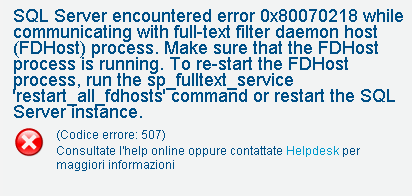
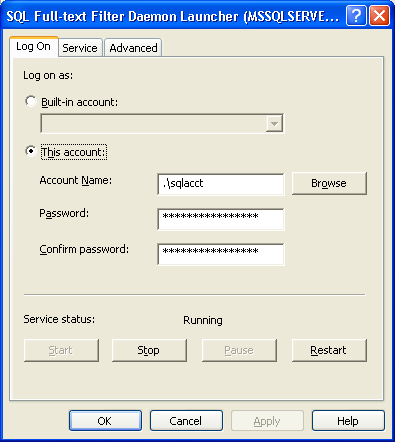











Connect
Connettiti con me su vari social media...