Impossibile accedere a desktop remoto su Server 2012
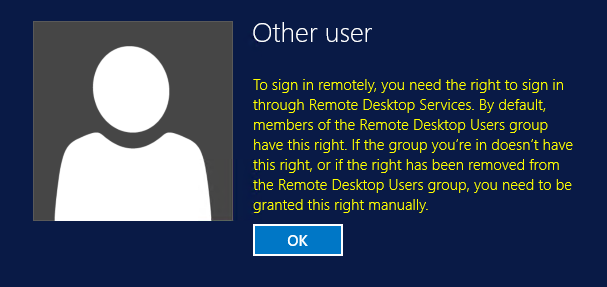 Se cercando di accedere in desktop remoto, riceviamo l’errore:
Se cercando di accedere in desktop remoto, riceviamo l’errore:
“To sign in remotely, you need the right to sign in through Remote Desktop Services. By default members of the Administrators group have this right. If the group you’re in does not have the right, or if the right has been removed from the Administrators group, you need to be granted the right manually.”
questo comportamento è causato da due caratteristiche
- L’utente non è membro di un gruppo di sicurezza valido (es. remote desktop users)
- Può dipendere da una policy di sicurezza
Nel primo caso verificare i diritti e il gruppo di appartenenza dell’utente. Verificare anche nella sezione di attivazione di Desktop remoto (sistema > Connessione Remota) quali utenti e/o gruppi sono abilitati ad accedere.
Controllare la policy User Rights Assignment > Allow log on through Remote Desktop
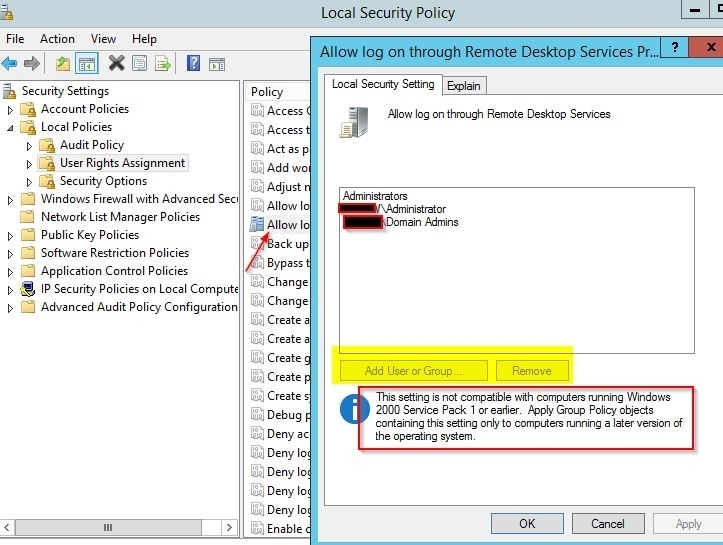
To sign in remotely, right to sign in through Remote Desktop Services, Access Remote desktop, How to enable users to access windows 2012, Allow non-administrators RDP Access to Domain Controller











Connect
Connettiti con me su vari social media...